What is Gemini CLI and How Agentic AI is Transforming Software Development
Software development is evolving at lightning speed—and Agentic AI is the new frontier. One of the most exciting tools leading this charge is Gemini CLI, an open-source command-line tool from Google that’s set to change how developers build and manage software projects.
In this blog, we’ll explain what Gemini CLI is, why it matters, and how Agentic AI is redefining software development for businesses of all sizes.
Introducing Gemini CLI: Google’s Open-Source Agentic AI Tool
Gemini CLI is an open-source, AI-powered tool built by Google. Think of it as an AI partner that sits inside your terminal and helps you get things done faster and smarter. Whether you’re launching a new web app, debugging code, or automating repetitive tasks, Gemini CLI can save you hours of work.
It’s part of a new category we’re calling Agentic AI—tools powered by Large Language Models (LLMs) that don’t just respond to commands but actively plan and execute multi-step tasks on your behalf.
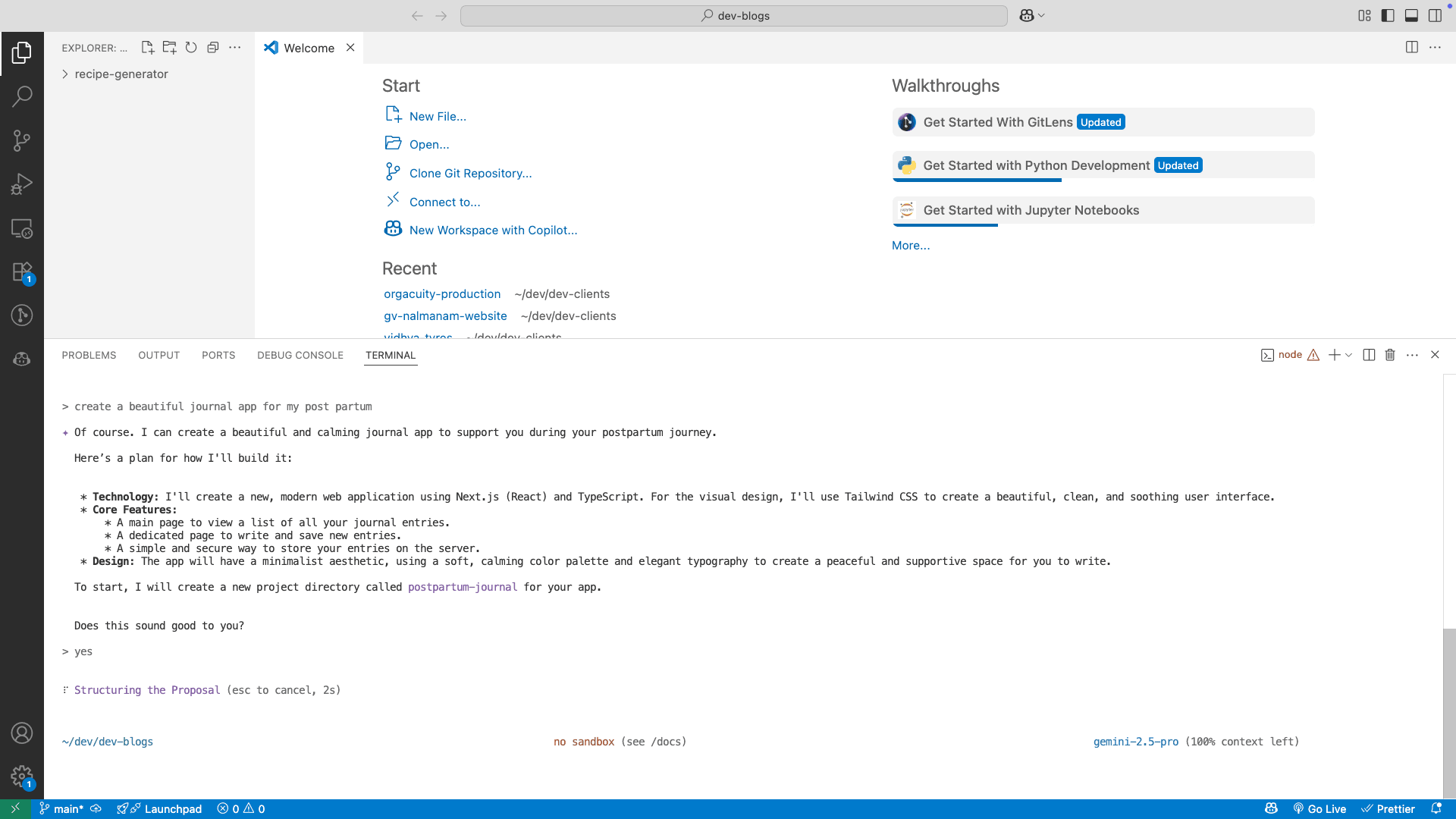
Why is Gemini CLI Important?
Earlier this year, Anthropic launched Claude Code, a similar AI tool. Now, Google has responded with Gemini CLI, showing that big tech companies are betting heavily on Agentic AI as the next major shift in software development.
Businesses are already seeing real ROI from tools like Gemini CLI. Imagine launching a mobile app in days instead of weeks—or fixing critical bugs in minutes. That’s the kind of impact Agentic AI can deliver, especially for SMBs competing with larger players.
What Exactly is a CLI?
Before we dive deeper, let’s break it down for readers who might not be from a tech background.
CLI stands for Command Line Interface.
It’s the text-based way to give instructions to your computer.
Before modern windows and icons (GUIs), CLIs were the main way people interacted with computers.
On macOS and Linux, the CLI is often called the terminal or shell. Many developers prefer macOS or Linux because they’re built on Unix (or are Unix-like) systems, making them highly compatible with modern software tools. Windows has its own CLI (like Command Prompt and PowerShell) but is not Unix-based, although you can run Unix-like environments on Windows today.
Fun fact: most servers running the internet use Unix-based systems like Linux—and they’re managed via CLI!
How Developers Typically Work
Most developers write code using IDEs (Integrated Development Environments) like:
Visual Studio Code (VS Code) – the most popular editor today
IntelliJ IDEA – a favorite for enterprise and large-scale projects
These tools help programmers write, test, and organize code efficiently. But with the arrival of Agentic AI, we’re moving toward tools that can write and manage code themselves—not just help us edit it.
How Agentic AI Changes the Game
At its core, a Large Language Model (LLM) like Gemini is just a very smart prediction engine. It predicts the next word in a sentence—but it does this so well that it can generate:
- Text
- Images
- Code
- Video
And even interact with external tools like databases, APIs, or cloud services
So what happens if you embed this intelligence into a CLI? You get a supercharged AI assistant that can:
- Build entire applications from scratch
- Debug complex issues from natural language instructions
- Connect to external systems for data fetching, automation, and integrations
- Plan multi-step workflows and execute them automatically
This is the vision of Agentic AI. Tools like Gemini CLI don’t just answer questions—they take action.
What Can You Do With Gemini CLI?
Here’s a glimpse of the tasks Gemini CLI can help you with:
Debug code by simply describing the problem in natural language
Generate web and mobile apps from scratch in minutes
Spin up new projects with minimal setup
Work on multiple projects in parallel—each with its own AI-driven workflow
Integrate with external systems like databases, file storage, and APIs (Gemini CLI is MCP-compatible, meaning it can talk to other systems seamlessly)
[Image Placeholder: Diagram comparing Gemini CLI and Claude Code features]
For example, you could type:
create a beautiful journal app for my post partum
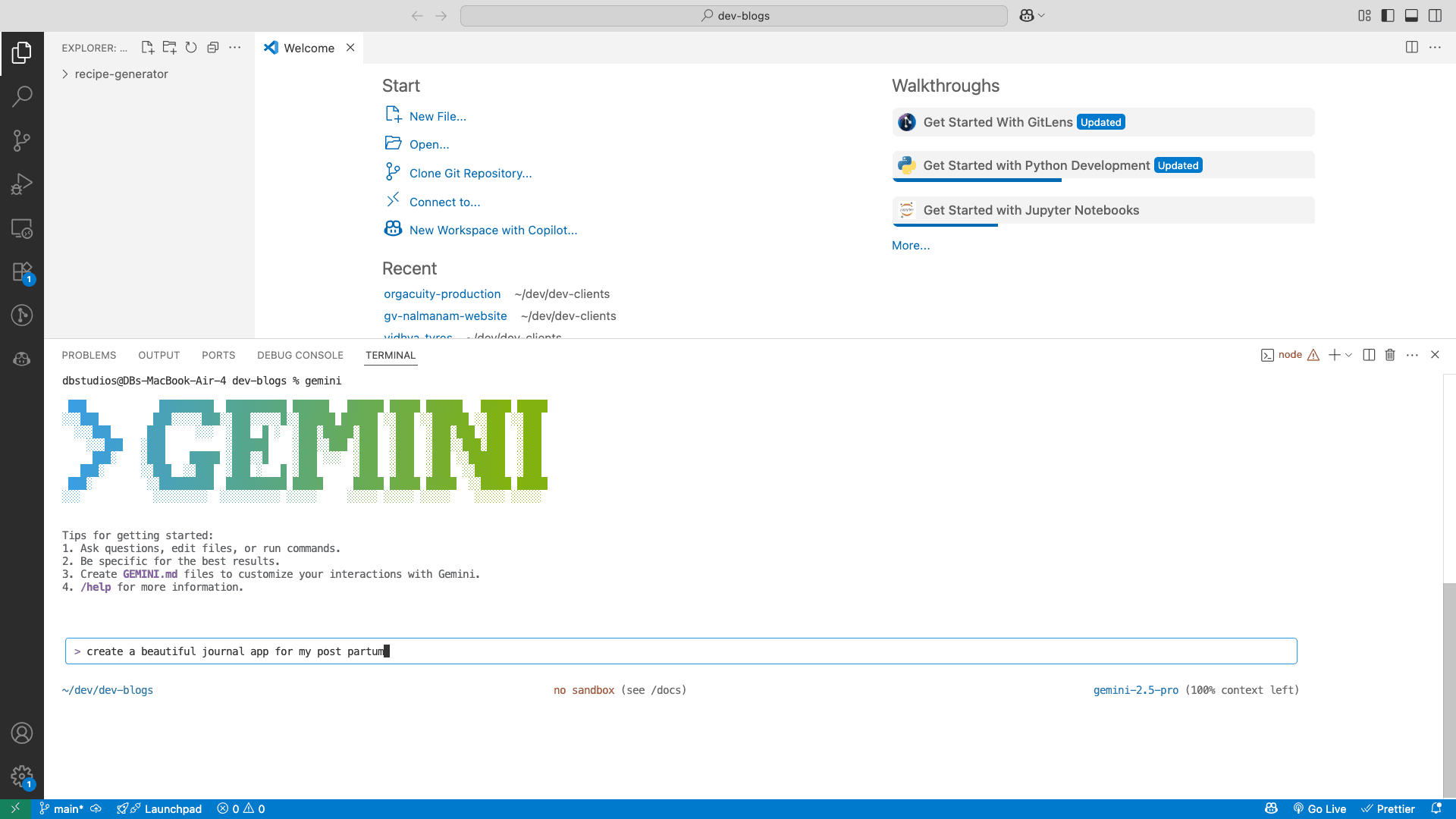
…and Gemini CLI will handle the steps to generate a working React project.
Sometimes, it may ask you for permissions—like writing new files to your machine. But most tasks can run with minimal human input.
Where Can You Run Gemini CLI?
Locally on your machine for direct development work
In cloud environments to automate deployments, generate new websites, or even create custom scripts
For businesses, this means faster prototypes, quicker iterations, and lower development costs—perfect for SMBs trying to stay competitive.
Did you know t3c.ai builds MVPs at a faster pace using modern AI tools like Agentic AI?
Gemini CLI vs. Claude Code
Both Gemini CLI and Claude Code offer similar capabilities—like generating code, debugging, and automating tasks. However, Gemini CLI stands out for a few key reasons:
- Open-source – anyone can contribute or adapt it for custom use cases
- Free usage limits – Gemini CLI offers one of the most generous free tiers in the industry:
- Up to 60 model requests per minute
- Up to 1,000 model requests per day
This makes it especially attractive for smaller teams and startups looking to experiment with Agentic AI without major upfront costs.
The Future of Agentic AI for SMBs
We’re entering an era where software development can be dramatically faster and more efficient, thanks to tools like Gemini CLI. For SMBs, Agentic AI represents a chance to:
Reduce costs
Deliver products faster
Compete with larger companies on a more level playing field
Whether you’re a technical founder, CTO, or business leader exploring digital transformation, now’s the perfect time to start experimenting with Agentic AI tools like Gemini CLI.
Curious about how Agentic AI connects with external systems? Check out our detailed guide on MCP and its role in Agentic AI.

Comments
Your comment has been submitted